Go to the main body of this page
![]()
Features and tools of ZoomSight
What is remote control-style assistive software ZoomSight?
Accessibility Supporter ZoomSight (abbreviated as “ZoomSight”) is software that offers support to enable comfortable website browsing by people who have impaired vision, difficulty distinguishing colors, or difficulty reading print.
Accessibility of websites means enabling everyone, including those with impairments and older adults, to easily access and use websites.
Four tools that support accessibility
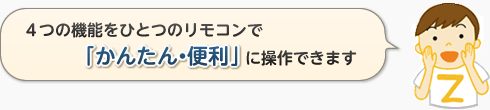
Adjust zoom scale

Adjust the zoom scale freely from 50% to 600%. The layout does not change.
Change display color
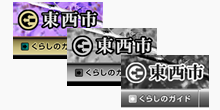
You can switch the display color to inverted colors, inverted black and white (white on black), or regular black and white (black on white).
Text-to-speech
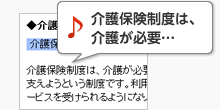
ZoomSight will read out webpages to you. The starting point can be specified.
Pronunciation guide
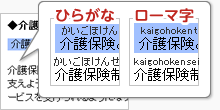
You can have ZoomSight add a pronunciation guide (ruby) of kanji or katakana characters added to Japanese webpages.
![]()
![]()
![]()