Go to the main body of this page
![]()
How to adjust zoom scale
You can use the zoom scale adjusting tool to magnify websites to a size that is easier to see if you are older or have poor vision.
Names of tools and buttons
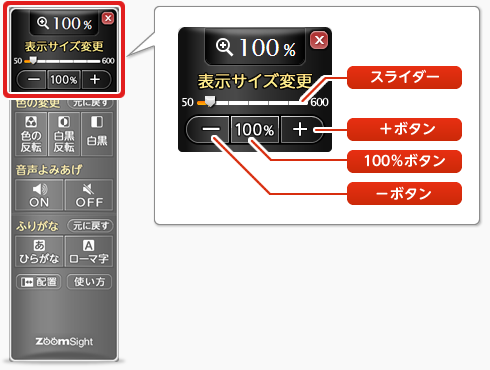
Use slider to zoom in and out
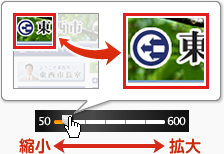
Move the slider to the right and left to change the magnification of the current page from 50% to 600%.
Use buttons to zoom in and out

Click the [+] and [-] buttons to change the magnification of the current page by 10% increments.Holding down the button continuously adjusts the magnification while the button is pressed.
Return to original display size (100%)

Click the [100%] button to return to the original display size (100%).
![]()
![]()
![]()